We’re a circus-themed Minecraft server featuring:
Our community is small, close-knit, and always excited to welcome new players. Wondering where our name comes from? It’s inspired by the TikTok sound: “Not my circus, not my monkeys. Oh… my circus, my monkeys!”
We keep our rules simple, focusing on:
For a more detailed list, please click here.
Here are some essential commands to get you started:
/kit claim: Provides a golden shovel and stick. Use the stick to locate claims and the shovel to claim land by marking opposite corners to prevent griefing./kit starter: Gives basic tools and food to help you begin./mine: Takes you to a safe community mine at spawn to gather resources without mob threats./rtp: Allows random teleportation to the Build World (never resets), Resource World (resets), or Nether (resets).Check other wiki pages for more detailed commands and information.
At CircusCraft, we understand not everyone can spend money on games. Growing up with only the basics, I’ve experienced what it’s like to see ranked players gain unfair advantages simply because they spent more money.
That’s why CircusCraft ranks focus on convenience and cosmetics—offering perks like workbench commands and colorful chat options without affecting gameplay fairness. Whether or not you choose to spend money, everyone can enjoy the same core gameplay experience since those who do choose to buy ranks only obtain cosmetic/convenience features. You can check out all our rank perks to see what they receive in comparison to monkey rank here.
Spawn is the heart of CircusCraft and offers many exciting features:
All our crates can be earned for free!
Vote Crate
Earn a key for each vote. Use /vote in-game to get the links or click here..
Clown Crate
Primarily earned through mining ores that are not from the mine at spawn, (stone and deepslate variants of gold, emerald, and diamond ores are what drop them). You can also find keys in the Vote Crate and Quest Crate.
Circus Crate
Obtainable from the Vote Crate, Clown Crate, or Quest Crate. When opened, the key transforms into a Performer, Magician, Jester, or Tamer Key.
Fishing Crate
Earn keys randomly while fishing.
Collector Crate
Keys from past crates are in this crate. Get Collector Keys from the current Seasonal Crate or buy them from the CircusCraft Store
Seasonal Crate
Located across from spawn, these limited-time crates always have a free way to earn keys, typically through mining or mob kills. Collect 50 event items and trade them for a key. Past crates are located in the giant Circus Tent at spawn.
Enjoy a variety of fun minigames, including Spleef, Traffic Light, Snowball Fight, and more! Compete with friends by running /minigames. Winners earn a Minigame Key (virtual) to use at the Minigames Crate at spawn.
Our economy runs on diamonds! Visit /market to explore player-run shops or check what’s for sale with /shop. Our circus-themed market also features interactive rides to enhance your experience.
For details on creating trade signs, buying a shop, or market rules, refer to other wiki pages.
This section outlines the various in-game ranks and the abilities each rank provides. Refer to the image below for a detailed overview of all ranks and their features.

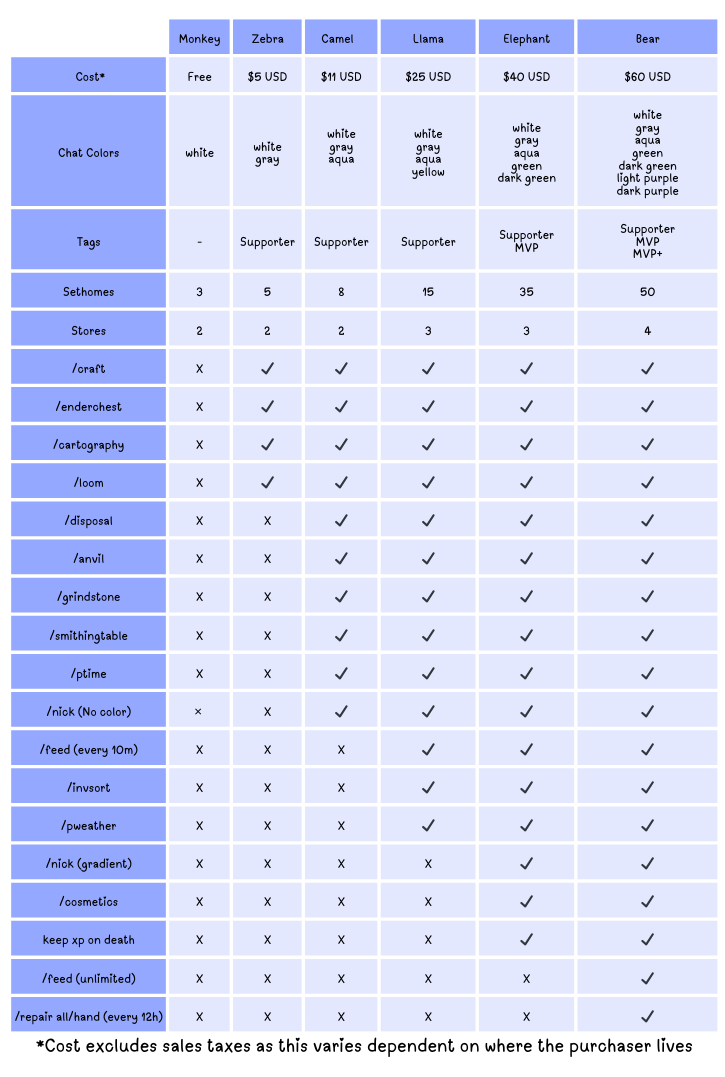
Our /rewards system is the easiest way to earn free loot just by playing! Whether you're grinding hard, chilling at spawn, or inviting friends, there’s a reward waiting.
Use /rewards Once per day to claim:
🎪 1x Clown Key
🗝️ 3x Vote Keys
💎 3x Diamonds
Your streak resets every 24 hours, so check in daily!
Need a break? Head to the AFK bench at spawn and sit for 90 minutes to earn:
🎪 1x Clown Key
Progress saves if you leave early so that you can finish it later!
Be online for a total of 12 hours (not consecutively) and get:
🎪 1x Clown Key
Your time adds up over multiple sessions no need to stay logged in all at once!
Know someone who’d love CircusCraft? Refer them for extra goodies!
After playing for 2 hours, run /referral create to get your unique code.
New players (less than 60 minutes of playtime) use /referral apply <yourname>.
New Player: 🍰 Cake of Thanks + 🎪 5x Clown Keys
Referrer: 🍰 Cake of Thanks + 🗝️ 1x Collector’s Key
Referrals are a great way to build the community and earn cool rewards!]
In addition to in-game vote rewards, dedicated voters can earn store credit, which can be used at any point to buy something from our store. Whether it be a rank, pet keys or whatever else!
🗳️ 100 votes in a calendar month = 💰 $5 USD store credit
🏆 Every 500 votes (all-time) = 💰 $5 USD store credit
🧾 To claim your credit, open a ticket on Discord do not use /rewards.
🔍 You can check your vote count visiting the Vote Leaderboard in the vote tab of the website.
Anyone violating these rules is subject to shop removal or any other necessary punishment as determined by a manager, or the owner.
On Line One: Write [shop]
On Line Two: Enter the number of items you are selling (e.g., 16 for 16 items).
On Line Three: Enter the price in diamonds (e.g., 1 for 1 diamond).
On Line Four: Write sell.
If you were to sell 16 golden carrots for 1 diamond, your sign would look like this: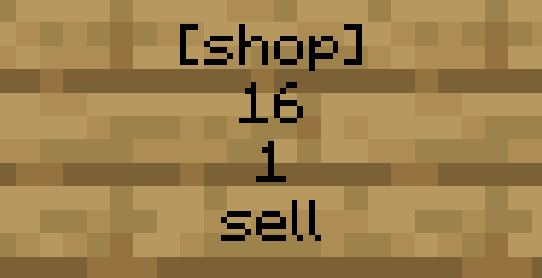
On Line One: Write [shop]
On Line Two: Enter the number of items you are buying (e.g., 32 if you wanted to buy 32).
On Line Three: Enter the amount you are paying in diamonds (e.g., 3 for 3 diamonds).
On Line Four: Write buy.
If you were to buy 32 apples for 3 diamonds, your sign would look like this:
On Line One: Write [shop]
On Line Two: Enter the number of items you are offering (e.g., 10 for 10 items).
On Line Three: Enter the amount of items you want in return (e.g., 5 for 5 diamond blocks).
On Line Four: Write barter.
If you were to offer 10 zombie spawners for 5 diamond blocks, your sign would look like this: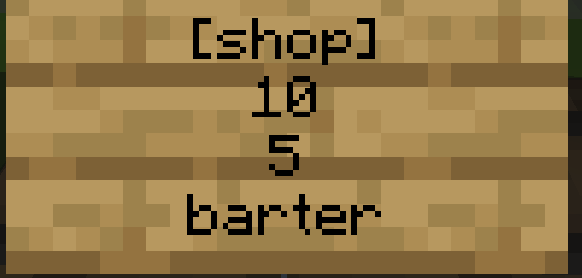
CircusCraft features a player-run, diamond-based economy, meaning that prices for items are set by players rather than an admin shop system. Because of this, prices can fluctuate based on supply and demand, making trading and bartering a dynamic part of the server experience. Staff members do not control or influence the economy, ensuring a truly player-driven marketplace.
How Pricing Works
The primary currency on CircusCraft is diamonds and diamond blocks. Players buy and sell goods using these. Since there is no fixed pricing, each player determines the value of their own items, and they can choose to set their prices above or below what others are charging. This flexibility allows the market to evolve naturally, depending on the availability of resources and the community's needs.
The economy is entirely community-driven, meaning price trends can change over time based on player activity. Most trades occur in player-run stores, conveniently located in /market. This trading area provides a structured environment where players can browse, compare prices, and make informed purchasing decisions.
Checking Market Prices
Since prices are determined by the community, staying informed is key to making the best trades. To help with this, some players maintain a player-run spreadsheet that offers advice on market prices and provides an overview of current rates for some items, particularly those from the seasonal crates. This resource is regularly updated by the community and serves as a valuable reference for both new and experienced players. Alternatively, you can browse the market by walking through /market or using the /shop GUI to get a guide on how much things are going for.
Spreedsheet link is here: player run item trading prices
Tips for Buying and Selling
When engaging in trades, it is always wise to compare prices before making a purchase. Checking multiple shops allows players to find the best deals and avoid overpaying for items. Since the economy is fluid, it is beneficial to stay updated on price trends and adjust your own prices accordingly.
For those looking to actively participate in the economy, setting up a shop is a great way to contribute. If you have surplus resources, consider opening a TradeShop in /market and offering your goods at competitive prices. Not only does this help the server’s economy thrive, but it also provides an opportunity to establish yourself as a well-known trader within the community
What are plots?
Our plot world is a survival experience with a twist! It allows you to use items from your inventory, gathered in the overworld or resource worlds, to create and build on your very own flat piece of land. Plots are completely free (one per person) and provide a friendly way to live communally while ensuring that no one else can break your stuff. Best of all, there’s no need to terraform since the land is already flat and ready for building!
How to get a plot:
Plot commands:
The Minigames Area is a fun and competitive space on the server, featuring a variety of two-player games but up to eight players can join! Test your skills, challenge your friends, and win rewards!
To start playing, run the command:/minigames
When you join, you'll be placed in a random two-player game from the following options:
There is eight rounds in total and each round you win earns you a virtual key, which can be redeemed at the Games Crate located at spawn for exciting rewards.
Minigame Overview
Spleef
The goal of Spleef is to make your opponents fall into the void by breaking the floor from under them. The platform consists of two layers of snow, breaking the snow give you snowballs which can be used to break blocks from afar! Last one standing wins!
Exploding Sheep
For this minigame your objective is to shear more sheep then your opponents! But be careful, some sheep may explode, killing all sheep around it. Take care not to fall off the platform as well, doing so will lead you to being eliminated! Most sheep sheared at the end of the game wins!
Fast Zone
The goal for this minigame is to reach the end of the course first by jumping through the holes in the wall while effected by speed! Hitting any wall but the orange blocks will send you back to the start so be careful! If you're unable to beat the course fast enough the speed will run out so you can complete it. First to the finish line wins!
Knockback
Knock your opponents into the void with the stick you're given to win! There is a bit of parkour so be sure not to fall in on accident! Last one standing wins!
One in the Chamber
Armed with a bow with one arrow and an iron sword your goal is to get as many points as you can by eliminating your opponents. Each elimination rewards you with one arrow and arrows one shot so be accurate! If you do miss, get up close and use your sword to finish the job and get an arrow back. Most points at the end of the time wins!
Race
Race to the finish, it's as simple as that!
Red Alert
Try to survive as the blocks under you start to slowly decay and disappear. The blocks have four stages, white, yellow, orange and red. Each stage shows how close it is to disappearing, right after red the block disappears so be careful! Last one standing wins!
Snowball Fight
Goal here is to hit your opponents with snowballs to eliminate them. Don't worry about running out of snowballs, you'll constantly be getting more. Last one standing wins!
TNT Tag
This game is tag but with TNT! One (or more players depending how many are in the game.) will have TNT and their objective is to pass the TNT on to someone else before the time runs out and they explode! If you're playing with multiple players this game will last a few rounds. Last one standing wins!
Traffic Light
The objective for this game is to make it to the end but watch out! If you move when the wool in your inventory is red you'll be sent back to the start! First to the finish line wins!
Mazes:
Make your way through the maze to get multiple Virtual Game Crate keys!
We’re expanding the Minigames Area to include solo challenges, such as:
Maze One: ElAlbus
The mail system allows players to send written messages, gifts, and packages to one another using craftable letters, crates, and mailboxes. We understand this may be a confusing concept to get your head around initially so we have made this wiki page to refer to
The main commands you will need to know are /mail. This opens your own mailbox to retrieve anything sent to yourself. The other command is /sendto <player> that will send the item you are holding to the player you typed
The Letter and Quill is for writing messages. It allows players to type out any text that can then be sent directly to another player using /sendto <player>. Unlike traditional books, letters cannot be placed on lecterns, making them purely for communication between players. But they can be dyed to add creative flair.


A Mailbox is a placeable block that acts as a drop-off point for other players to leave letters, gifts, or packages. When placed, it becomes a convenient way for friends or community members to deliver mail even if the recipient is offline. To use a mailbox, enter the item on the first page, type the recipient's name on the second page, then finally send it to them using the third page.


If you want to send multiple items to players, you can create and full a package and seal it, then send it to them. Here are the recipes for those. Any wood type can be used for the wooden ones, changing the package colour to the selected wood type. As for the giftboxes, dying them afterwards will change the color



Player Wellness
At CircusCraft, we value the well-being of our players both in and out of the game. Gaming should be a fun and engaging experience, but we recognise that long play sessions, social interactions, and personal struggles can impact mental health. This page offers guidance on maintaining a healthy balance while playing and how to handle difficult feelings in a supportive and respectful way.
Set Time Limits: Prolonged gaming can cause fatigue and stress. Take breaks every hour to stretch, hydrate, and rest your eyes.
Stay Active: Balance gaming with physical activity. Even short walks or stretches can help improve focus and mood.
Sleep Well: Lack of sleep can impact reaction time and emotional well-being. Prioritize rest and avoid gaming late into the night.
Healthy Habits: Eat nutritious meals, drink water, and avoid excessive caffeine or energy drinks.
You Are Not Alone: If you're experiencing stress, anxiety, depression, or thoughts of self-harm, know that there are people who care and want to help.
Reach Out for Help: If you're struggling, consider speaking with a trusted friend, family member, or a mental health professional.
Emergency Support: If you or someone else is in immediate danger, please contact a crisis hotline or emergency services in your area. Resources include:
Crisis Text Line (Text HOME to 741741 in the USA/Canada)
Small Steps (Available in multiple countries)
Groov App (Global mental health support)
Virtual Hope Box App (Available worldwide)
For a complete list of mental health support lines by country, visit:
We understand that players sometimes express distress in global chat, but public discussion of sensitive topics can impact the community. To ensure a supportive and comfortable environment for all players, we ask:
Use Private Channels: If you need to talk, consider messaging a trusted friend privately instead of discussing personal struggles in global chat.
Be Mindful of Language: Avoid sharing messages that may alarm or distress others, even indirectly.
Encourage Positivity: If you see someone struggling, offer kindness and encourage them to seek help outside the game.
Report Concerns: If a player appears to be in distress, notify a staff member discreetly so they can offer appropriate guidance.
Our goal is to create a safe, welcoming space for everyone. While games can be an escape, real-life support is essential for long-term well-being. Stay safe, take care, and reach out when needed. ❤️
Quests are a central feature of CircusCraft, offering players exciting challenges and valuable rewards. Players can start quests by interacting with NPCs located at spawn or by running /quest. There are 36 different types of quests, which contain over 15,000 different tasks to complete. Allowing you to to collect Prize Tickets, the new currency that can be used to buy many prizes at the booths at /spawn!
There are 36 different types of quests, all having a ton of options on how to earn Prize Tickets.
The different quests are as follows:
There are 10 parts to each task, each part rewarding more tickets but requiring more to be done for the task. Here is an example of the quest process!
First, do /quest to open the menu. Then select one of the heads to open the submenu. In this example, we'll be picking Farming. (The basket of Carrots is Farming)

After selecting what type of quest you want, now you pick what item you want to go for. We will be selecting the Blue Orchids.
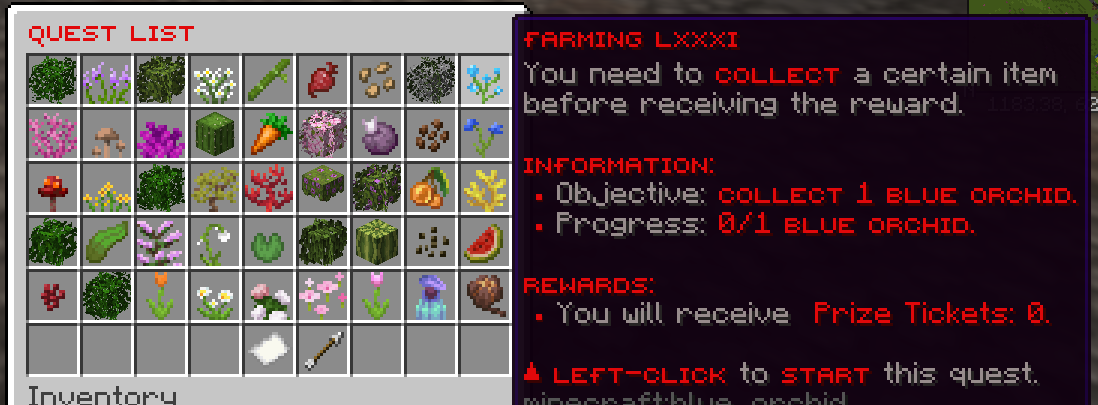
Now it's time to collect said item! Once you've done it you'll be notified in chat and you'll earn the amount of Prize Tickets for the quest! (Tickets earned is based on quest difficulty)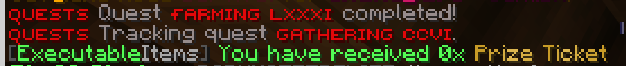
Finally, you can chose the same quest again. Doing so will make you have to collect more of the item but you'll get more Prize Tickets for completing the quest!
Leaderboard
The leaderboard system tracks who has completed the most quests overall. This is purely just for fun and doesn't provide any bonuses or advantages.
This page showcases all past and present crates, including both permanent and seasonal ones. Whether you’re looking for details on crates that are no longer available or current ones, this is your guide to everything crate-related that's ever been released on circus!
Permanent Crates: These Crates will always be available and are located at the Ticket Booths at Spawn
Vote Crate: Opened with keys obtained from voting and from the Clown Crate. Link to the voting sites is here

Games Crate: Opened with Virtual games keys earned via the minigames.

Clown Crate: Opened with Clown keys obtained from mining Gold, Diamond and Emerald Ore, They can also be gotten from the Vote crate and Quest Crate
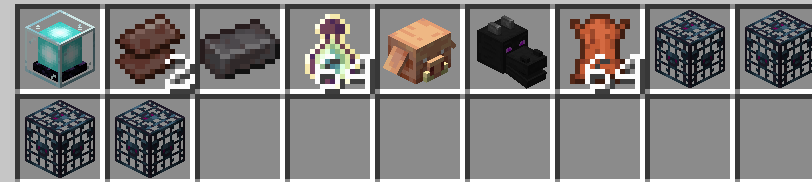
Circus Crate: Opened with Circus Keys obtained from the online store, link to the keys can be found here

Collector Crate: Opened with Collector Keys from the Seasonal Crates. These can also be bought from the Online Store. (Will be Updated when new Seasonal Crates release)

Magician Crate: Opened with Magician Keys from the Circus Crate
Performer Crate: Opened with Performer Keys obtained from the Circus Crate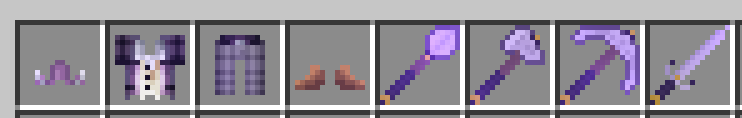
Tamer Crate: Opened with Tamer Keys obtained from the Circus Crate

Jester Crate: Opened with Jester Keys obtained from the Circus Crate
Fishers Crate: Opened with Fishers Keys obtained from fishing

Quest Crate: Opened with Quest Keys obtained from the quests given by the Quest Giver. NOTICE: This crate is now defunct and rewards have been moved to the ticket booths.

Seasonal Crates: All crates that are only available for a limited time. The current seasonal crate is located at the furthest left Ticket Booth on the left. All previous Seasonal Crates are located within the Tent. All Seasonal Crate Keys are grindable or can be purchased here
Halloween 2024 Crate: Opened with Halloween Keys which are obtained from getting 50 Lost Souls from killing select mobs
Christmas 2024 Crate: Opened with Xmas Keys which are obtained from getting 50 Gingerbread Cookies from killing Zombies, Skeletons and Spiders
Mushroom Crate (2025): Opened with Shroom Keys which are obtained from getting 40 Shroom Candies from killing Cows, Mooshrooms and Chickens
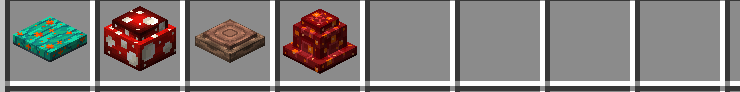
Valentines 2025 Crate: Opened with Valentines Keys which are obtained from 50 Jelly Hearts from mining Gold, Diamond and Emerald Ore
St. Patrick's Day 2025 Crate: Opened with St Patrick's Keys obtained from 50 Clover Candies from doing the dungeons. To access the dungeons do /dungeon in game
Easter Crate 2025: Opened with Easter Keys which are obtained from getting 50 Easter Eggs from mining in the /easter area. Collecting either Sweetened Spring Ingots, Sugarfilled Ingots or Candied Lavender Ingots can be traded with the Easter Bunny to get Easter Eggs

Summer Crate 2025: Opened with Summer Keys which are obtained by collecting 50 Seashard Pearls and trading them with the NPC at either the /summer world or at spawn. To collect Seashard Pearls you must complete the mini games at /summer. (For more information on said mini games, run /summerguide in game.)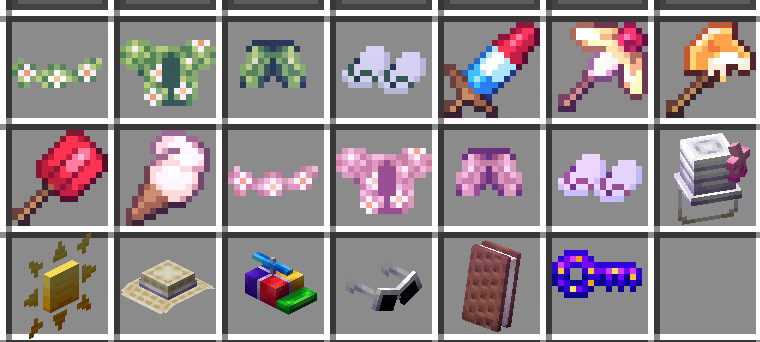
Birthday Crate 2025: Opened with Birthday keys which are obtained via collecting 50 Mini Cherry Cakes. Mini Cherry Cakes are crafted using the crops found at /birthday.

Necromancy/Necromantic Crate: Opened with Necromancy Keys, which are obtained by collecting 50 Torn Necromantic Cloths and trading them with the NPC at /dungeon
Halloween Crate 2025: Opened with Halloween Keys which are obtained by collecting 50 Candies when trick or treating at /halloween


Christmas Crate 2025: Opened with Christmas Keys which are obtained by collecting 50 Candy Canes at /christmas
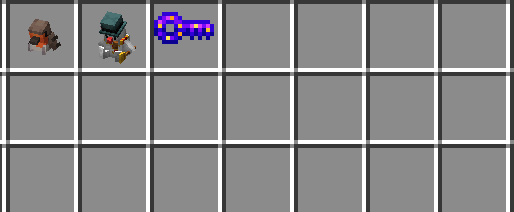
New Years 2026 Crate: Opened with New Years Keys which are obtained by completing the parkour at /newyears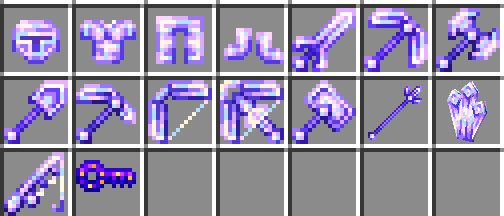
play.circuscraft.net on Minecraft Pocket EditionLaunch Minecraft on your mobile device (Android/iOS).
Wait for the main menu to load.
On the main screen, tap the big "Play" button.
You’ll see three tabs at the top: Worlds, Realms, and Servers.
Tap on the “Servers” tab.
Scroll all the way to the bottom.
Tap “Add Server” or “Add External Server” depending on your version.
Fill in the fields as follows:
Server Name: 🎪 CircusCraft (or anything you want)
Server Address: play.circuscraft.net
Port: 19132
⚠️ Make sure you type the address and port correctly. The default port (19132) is usually fine, but double check just in case.
Tap Save if your version has that option, or just hit “Play” or “Join Server”.
Minecraft will now try to connect to the server.
Time to have fun on CircusCraft!
play.circuscraft.net on Minecraft Java EditionOpen the Minecraft Launcher.
Make sure you are using a version that your server supports (typically 1.20+ unless otherwise stated).
Click “Play” to launch the game.
On the main menu, click the “Multiplayer” button.
Click “Add Server”.
Now enter the following:
Server Name: 🎪 CircusCraft (you can name it whatever you like)
Server Address: play.circuscraft.net
Port: No need to change this
Click “Done”.
Your server should now show up in the multiplayer list.
Select it and click “Join Server”.
You’ll load into the server world spawn!